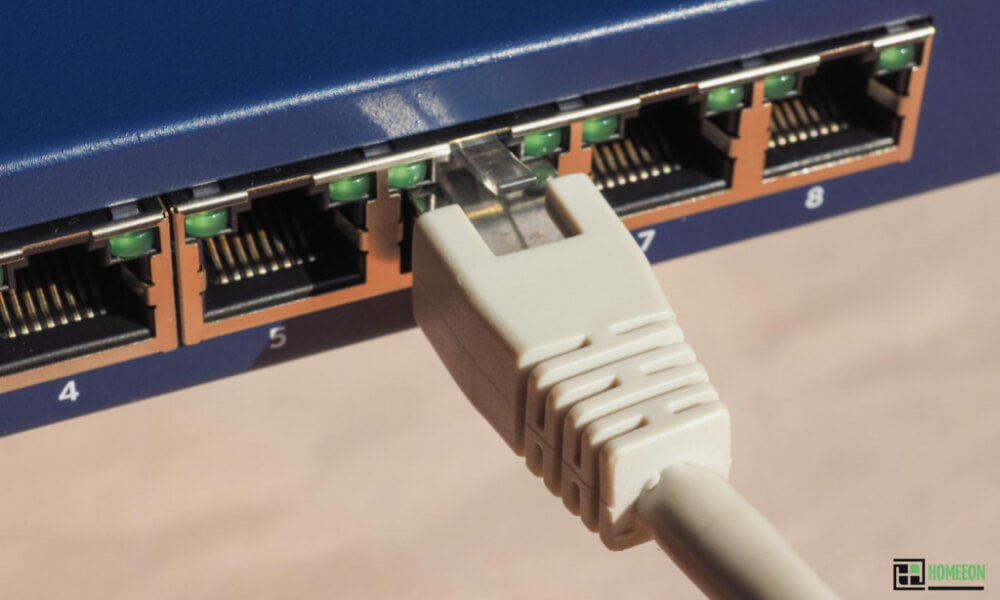Last Updated on July 17, 2023 By Emma W. Thomas
If there is no Ethernet port in your house, you have several options to get a wired internet connection. First, consider installing a new Ethernet port by hiring a professional technician. Alternatively, use powerline adapters to transmit internet signals through existing electrical wiring. Another option is to set up a wireless network using a Wi-Fi router, connecting devices via Wi-Fi instead of Ethernet. For faster speeds, invest in a mesh Wi-Fi system.
Which Is The Best Alternative For An Internet Connection Without The Ethernet Port In Your House?
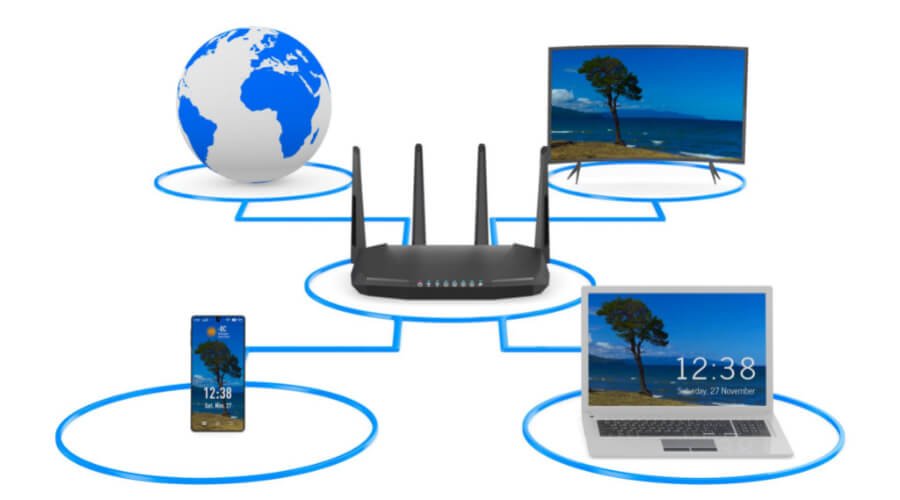
Lacking an Ethernet port in your house doesn’t limit you from using high-speed internet. It is easier than people think. The only problem is that most people rely on the Ethernet cable option a lot. For this reason, you can consider the possibility of having it installed. If your home is newly built, the installation process is cheaper than in an older house. Only go for it if the house is new.
You do not need expert knowledge when going for the Ethernet port alternatives. You only follow a few steps and enjoy your internet connection. Some of the best options include;
Internet Over Power Adapters
Internet over power adapter lets you install an Ethernet cable without its port in a room. They appear to be unorthodox and somehow complex. Once you follow their connection process, it is easier to handle one. One good thing about them is that they provide high-speed internet.
Installing them is very easy as you connect the internet over a power adapter to your router. Get an Ethernet cable and plug it into the adapter. Get another Ethernet cable and plug it into the power supply. After that, you can now connect the device you intend to use to the adapter for an internet connection. Ensure that you can maintain an internet speed of 300Mbps when using this option.
The only downside of this option is that it brings out an unconventional appearance. Many cables are lying around from the power supply to the power adapter. They are not the best alternative for a household with kids.
USB To Ethernet Adapter
The USB to Ethernet adapter only works for a few people. It is a good alternative for people living in houses without an Ethernet port but who have connections. All you need, in this case, are two USB options – a 3.1 or a 3.2. Alternatively, you can go for a gigabit adapter. Once you get one of them, plug the cable into the free ports on your laptop and computer, and that’s it.
It may seem easy, but there are other things you must oversee before going for this option. The first thing is the type of cable you use. Ensure they are Cat5E OR Cat6 types that provide the fastest internet instantly after connection. They also allow high-speed transfer of huge files without interfering with the internet.
Using a USB to Ethernet adapter is the best alternative for individuals who work from home with the need for a reliable internet connection. They are portable and also provide a high-speed network you can rely on. You can effortlessly carry them from one place to another and they also tend to be less bulky as they are compact. You do not have to worry about kids tampering with them when they run and play around the house.
They are also a cheaper option since all you need is an infrastructure to accommodate them. You can buy wired Ethernet infrastructure on high-end markets. Here, you find people with reliable and generous warranties for their products. Their products also tend to be authentic and from the best manufacturers.
Use Mobile Data
Most buildings in rural areas come without Ethernet ports. In this case, the best option left for you is to use your smartphone. Nowadays, there are lots of affordable mobile data. Such options make the internet connection in your home from a mobile phone more manageable. There are lots of suppliers in the market. Even sellers give you more than you need for meager prices.
In this case, ensure to choose your sources wisely. Make sure the supplier you settle for has a reliable and robust signal. Avoid falling into the trap for the cheap option only to find out they have slow speed and are unreliable. After getting the stable package for your data deals, you can easily hotspot your devices using your phone. It may not be the best setup, but it serves the right data source and strong signal.
Using Range Extenders
Range extenders are devices that many people, even those with Ethernet ports, use. They are devices that extend the range of internet signals. For instance, you can use this device if your neighbor has an Ethernet connection. It extends the strength of their signal to your room until you have a solid supply connection. Even those with Ethernet ports also use them, especially when they frequently get overwhelmed and slow down.
There are different range extenders. One example is plug-in Wi-Fi extenders. For this type, you connect them to the electrical outlet on the wall. Their single Ethernet port allows you to use electrical sockets to extend connectivity.
The other one is the desktop range extender. You might confuse these devices with small routers, only that they have more Ethernet ports. These ports make it easier for you to create internet options for your home. They are even better as they serve as Ethernet ports and extenders, making your internet connection even more robust and faster.
Using A Mesh Network
A modern mesh network enables you to live on a solid internet connection. It connects different routers to a single network, delivering a super-fast and stable connection. The only problem with this network is paying an upfront fee. On the other hand, the charges are worth it.
After the payment and connection to the mesh network, your connections barely get cut off. They are stronger and more reliable. The reason is that, once one router loses its signals, your device automatically shuffles to another one. With this, you have a continuous supply of internet connection. Another good thing about it is faster and stronger than normal Wi-Fi networks. You can also add range extenders for higher speeds. Of all other alternatives, the mesh network is the best.
What Should I Do If The Ethernet Port Is Not Working?
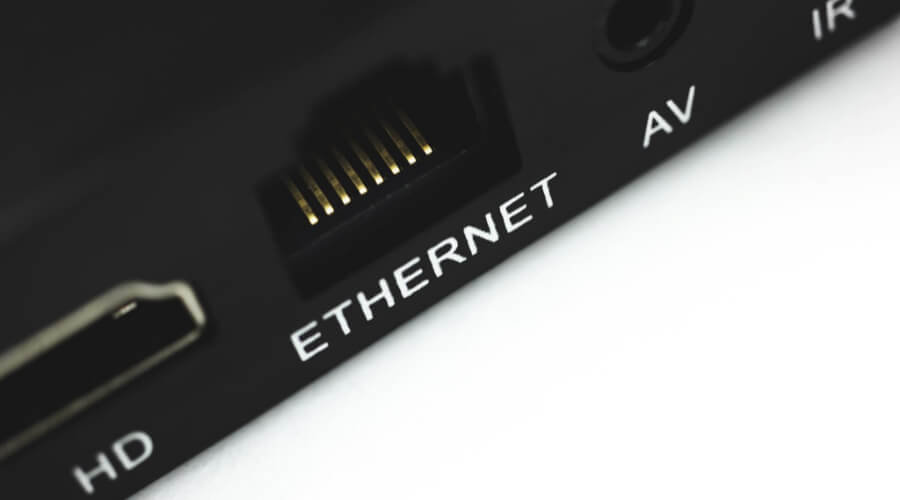
Internet Service Providers deal with network infrastructure. They also help make and maintain them. If you find issues with your Ethernet ports or cables, it would be best to call them first. Avoid interfering with the cable connections to prevent causing further damage.
Sometimes when the ports fail to function properly, it may be due to other problems. Most likely, you have nothing to do with the issue. Trying to fix it yourself might only escalate the situation.
One of the things that might cause problems for your Ethernet port is when wrongly inserted. Sometimes there may be dust or paint particles on it. When plugged in with such particles, there will be no connection. You can fix this by troubleshooting the problem. In this case, you pull the cable out, wipe the Ethernet port, and remove the dust. After that, plug the Ethernet cable back in.
If there is still a problem with connectivity, consider checking whether there are damages to the conductors. If damaged, you replace the whole jack for a better connection.
After ensuring that everything is okay with the conductors, check the nature of your Ethernet cables. In this case, you check for any damages. The Internet Service Providers use a Time-Domain Reflector(TDR) in this case. It helps to identify cable issues such as twisted pairs or cases of coaxed ones. Once you find any problem, it is time to replace them since it is difficult and almost impossible to repair them. For this reason, you should be ready to get a new one. The table below shows the cost and size of Ethernet cables;
| Cable type | Cat6 Ethernet cable |
| Cost | $24 |
| Sizes available | 50ft cat 6 |
| Color | Black and blue |
| Brand | Ultra Clarity Cables |
| Connector type | RJ45 |
| Compatible devices | Server, router, printer |
The other reason your Ethernet port is not working is the problem with the patch panel. Locate the patch panel in your house and find an ISC to examine it. They ensure that all wires go in their right places. Good quality wires come with labels making it easier to identify wrongly placed ones. If they do not have labels, the ISC uses a cable tester to check where each cable goes.
Conclusion
If your home lacks an Ethernet cable, do not beat yourself up about your internet connectivity. There are more than enough alternatives. You can also install one if your mind is made up and set for an Ethernet internet option. However, you can go for this option for newly built houses. Older homes take longer and are much more expensive. Instead of going through all these hustles, you should seek other alternatives. For example, you can opt for mesh networks or range extenders.
References:
https://internet-access-guide.com/no-ethernet-port-in-house/
https://swipeonidea.com/no-ethernet-port-in-house/
Emma is a graduate of Domestic Science or Family and Consumer Sciences (Home Economics) from the University of Wisconsin. She has 7 years of experience Working with the strategic section of BestBuy and now writing full-time for Homeeon.
From Managing the Home, Interiors, Cleaning, and Exteriors to Gardening and everything about Making A Home Liveable – is her passion and this Homeeon is the result of this.
Emma loves decorating her home with the best stuff found online. She cares about quality over anything and writes reviews about them here in Homeeon. Get in touch with her over Pinterest.
Keep reading her blogs.