Last Updated on August 15, 2023 By Emma W. Thomas
A beeping LiftMaster garage door opener often indicates an issue. Common reasons include sensor misalignment, low battery, or malfunction. Check sensor alignment, replace batteries, or consult the manual for troubleshooting. If the issue persists, seek professional assistance.
Reasons Why LiftMaster Garage Door Opener is Beeping

1. Low Battery Power: The LiftMaster Garage Door Opener often starts beeping when its backup battery power is running low. This function serves as a warning system to inform the user that it’s time to replace or recharge the battery. Doing so in a timely fashion ensures the efficiency and longevity of the device.
2. Safety Reversal System Malfunction: The LiftMaster Garage Door Opener comes with a safety reversal feature that prevents the door from closing if an object or person is detected underneath it. It beeps if there’s a malfunction in this system, urging the user to check for potential blockages or damage.
3. System Diagnostic Indicator: The beeping noise functions as a diagnostic tool that informs the user about potential technical problems. Constant beeping could indicate a range of issues, such as malfunctions with the logic board, wiring problems, or sensor issues.
4. Lock Mode Activation: LiftMaster Garage Door Openers are equipped with a ‘lock mode’ to ensure an extra layer of security. The device beeps when this mode is activated or deactivated, signaling the change in security status to the user.
5. Signal Interference: The Garage Door Opener may start beeping if it experiences interference with its remote control signal. This can occur due to physical obstructions, radio wave interference, or issues with the remote control itself.
6. Timer-to-Close Feature: One defining function of the LiftMaster Garage Door Opener is its Timer-to-Close feature, allowing the door to automatically close after a pre-set amount of time. When this feature is activated, the device issues beeping sounds and flashes its lights as a safety precaution before closing.
How to Reset Your LiftMaster Garage Door Opener
Facing trouble with your LiftMaster Garage Door Opener and thinking of resetting it? It’s actually a pretty straightforward task. Here, we present an easy guide on how you can do so:
- Locate the “Learn” Button: On your Liftmaster garage door opener, there is a button labeled “Learn”. It normally sits towards the back of the motor unit. Its color can be either green, red/orange, purple or yellow.
- Press the “Learn” Button: Once you found the button, press and hold it down until the LED light next to it goes out. This generally takes about 6 seconds.
- Confirmation: By doing this, you have successfully reset your garage door opener. The previous settings have now been wiped clean.
- Reprogramming: For safety and functionality, it’s now important to reprogram your garage door opener.
How to Reprogram Your LiftMaster Garage Door Opener
After resetting, customizing the settings again as per your needs is important. To reprogram it, follow these steps:
- Press and Release the “Learn” Button: Find the ‘Learn’ button again as you did before. This time, just press it and release it, don’t hold it down.
- Press Your Remote Button: Within 30 seconds of pressing the ‘Learn’ button, press and hold the button on your remote.
- Confirmation LED Light: If done correctly, the LED light next to the Learn button will light up again and you’ll hear a click, confirming that your remote has been programmed.
- Repeat Remote Process: The same process mentioned above holds for any additional remotes that need to be programmed.
How Do You Stop A Garage Door Opener From Beeping?
If your door opener is beeping to warn you when the door is closing, it will stop beeping when the door closes. If the door closes and your opener is still beeping with a flashing light, you need to replace your battery. You can stop the beeping temporarily before a battery replacement by unplugging the unit and disconnecting from the battery then plugging it in again.
How To Change Battery In A Liftmaster Garage Door Opener
It would be best if you replaced your backup battery every two years, but when it’s time for replacement, the opener will beep, and the LED light will turn red to indicate. Let’s take you through the battery replacement process to help you do it safely and correctly. When working around the battery compartment, ensure you wear gloves and eye protection.
First, you need to unplug your door opener from the socket and open the light lens on the garage door opener to access the battery compartment. Unscrew the battery compartment cover and hold the battery up. Disconnect the red and black wires from the battery’s terminal and connect them to the new battery. Ensure the red wire is connected to the red terminal and the black wire to the black terminal. Insert the battery into the compartment and replace the compartment cover, ensuring the battery wires are not pinched.
Plugin your garage door opener and check the battery LED light to ensure it’s green. When the battery is fully charged, the green light will stop blinking; it takes about 24 hours to reach full charge. To test the battery, unplug your door opener and activate it using the door control or remote control. If it is not fully charged, the door opener may run a bit slower, and the LED light will flash orange. If the battery is charged, the LED should glow a solid orange to indicate that it is running on the battery. After the test, plug in your opener to the socket, and installation is now complete. You should now enjoy your Lift master door opener without those annoying beeping sounds.
Garage Door Opener Troubleshooting: How To Fix Common Issues
LiftMaster garage door openers are popular, and sometimes we encounter common problems when using them. In this section, we discuss how to fix these small issues.
The most common problems with garage door openers are:
- Garage door reversing when opening or closing
- Garage door not opening fully
- Wireless keyless entry not working
- Remote control not working
- Garage door opener not working
Let’s look at these issues in detail as we teach you how to troubleshoot each problem.
1. Garage Door Reversing When Opening Or Closing
If your garage door reverses when you open or close, it is either because there’s an obstruction at the doorway or the sensor is not working. Incorrect settings could also cause your door to reverse. For most people, the sensor is what causes the reversing issue, so it would help if you check it first.
LiftMaster garage door openers are designed with safety sensors that prevent damage to anything or injury to someone who might be on the entryway. If the sensor is obstructed, the door cannot close. To troubleshoot the sensor:
1. Check if something is blocking the sensors and remove any hindrances
2. Confirm that the sensors are properly aligned. If the LED light on your sensors is flickering or turned off, it’s an indication that the sensors are misaligned
3. To align sensors, loosen the nut and adjust the position of the sensor until a green light turns on, then tighten the nut to hold the sensor in place. Test your door using a remote or door control.
Another reason why your door could be reversing is incorrect settings on the travel limit. If your door closes and touches the ground then goes back up, you might have incorrect settings. Travel limits are the distance your garage door needs to travel to close or open completely. When you set the limit to exceed the actual distance, your door will assume there’s an obstruction and go back. To decrease the travel limit, you need to:
3. Step on a ladder and locate the travel limit dials denoted by a garage door with an arrow
4. Use a screwdriver to reduce the travel limit by turning the dial in the opposite direction. One full turn will reduce the travel limit by 2 inches. Keep testing your garage door to fine-tune the setting until your door closes without reversing.
- Garage door not opening fully
To protect the motor from damage, Lift master door openers are designed to stop in case of any obstruction. When your door stops opening fully, check the tracks, rollers, and jambs for sticking or binding points, and call a technician to fix them.
If rollers and tracks are in excellent condition, adjust force settings to give the garage more energy to open and close. To adjust force settings, you need to:
- Locate blue dials at the back of your door opener and slightly increase the opening force
- Try opening the door with the remote control and keep adjusting it if it doesn’t open fully. If your door opens up to 60 inches, you might need to adjust the travel limit.
- Wireless keyless entry not working
Wondering why your remote and door controls are working but the wireless key entry is not working? I could be that your battery has run low, and you need a replacement. Begin by changing the battery and entering your pin and pressing the enter button. If that doesn’t work, you can reprogram your door opener. See your manual for model-specific programming instructions, then try to see if it works. After changing your battery, ensure you dispose of the old one safely.
- Remote control not working
There are several reasons why your remote control might not be working. First, some door openers have a lock feature, which, when activated, prevents the remote from working. Depending on your model, either the LCD will display a lock activated, or the light on the push button will flash. If the lock is on, turn it off by holding the lock button for two seconds or pressing the menu button. If a lock is off, try replacing the battery of your remote control. A good battery typically lasts for three years; after replacing the battery, test your remote to see if it works. If it still doesn’t work, try reprogramming your remote. If, after reprogramming, the remote still doesn’t work, try a different remote, and if it works, you might need to replace your remote. In rare cases where both remotes don’t work, you may need to change your door opener receiver board.
- The garage door opener not working
If your garage door opener isn’t working by both remote and door control, you need to check for faults, locks, or if the door is frozen. Some garage doors have automatic locks that need to be disabled for your door opener to function. If your door isn’t locked, check if your door opener has a power supply and ensure the circuit isn’t broken. You should also confirm that the door spring is working since it helps your door opener with lifting. During winter, your door might be held down by ice. A frozen door can not open, and you, therefore, need to remove the ice before opening your door.
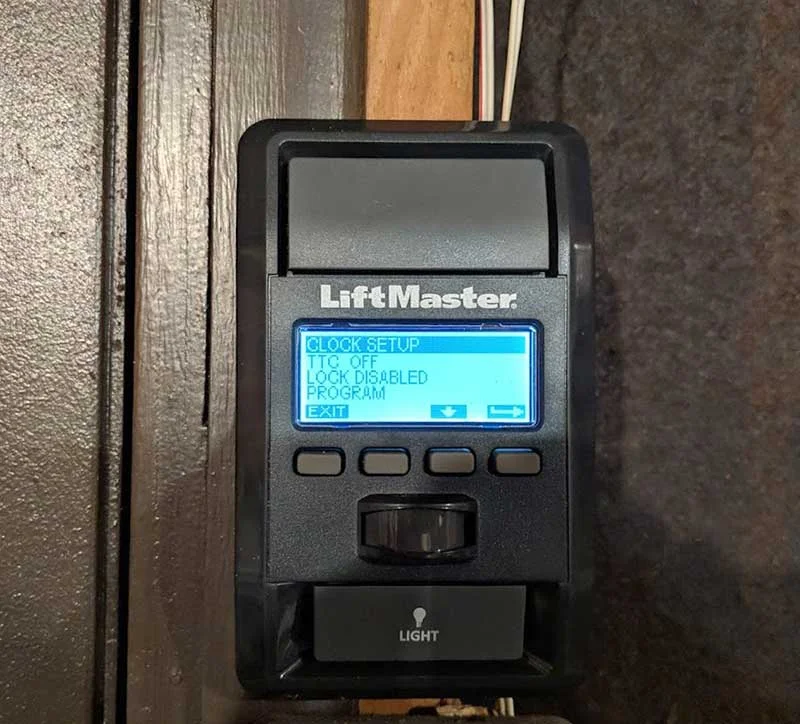
Conclusion
LiftMaster garage door openers improve our homes by making work easier and securing our property. Always ensure you read your manual to understand your specific model and know how to troubleshoot each issue. If your issue persists after trying all methods, consult a technician or check LiftMaster’s website for further insight.
References:
https://www.rcs-carolinas.com/blog/why-garage-door-opener-beeping/
https://www.bankogaragedoors.com/blog/why-is-my-garage-door-opener-beeping/
Emma is a graduate of Domestic Science or Family and Consumer Sciences (Home Economics) from the University of Wisconsin. She has 7 years of experience Working with the strategic section of BestBuy and now writing full-time for Homeeon.
From Managing the Home, Interiors, Cleaning, and Exteriors to Gardening and everything about Making A Home Liveable – is her passion and this Homeeon is the result of this.
Emma loves decorating her home with the best stuff found online. She cares about quality over anything and writes reviews about them here in Homeeon. Get in touch with her over Pinterest.
Keep reading her blogs.
